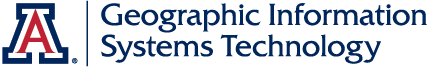Inside the Googleplex with Rudy Stricklan
Aug. 9, 2013
Inside the Googleplex:MS-GIST Adjunct Lecturer Rudy Stricklan’s Experience
I recently attended the first Google Geo for Higher Ed workshop at Google’s corporate headquarters in Mountain View, California. The “Googleplex”, as it’s referred to, is spread out over two million square feet of office space near the southern end of San Francisco Bay.
Eighty fellow participants were from institutions including Berkeley, Cal Poly, Dartmouth, Duke, Harvard, NYU, Penn State, Stanford, UCLA and Yale. Most were Geography department instructors at both the undergrad and graduate levels. Many of them also had active programs incorporating Google mapping technology. It was very informative for me personally, and I came back with renewed energy for our MS-GIST program, which I found out stacks up extremely well against the other prestigious offerings in terms of content and technology.
Words and pictures can’t adequately convey the total Googleplex experience. It’s something you have to be immersed in and try to wrap your head around Here’s what I experienced over the three days I was submerged in the Googleplex:
It’s more like a university than a typical high-tech corporate setting. Maybe it’s that most of the Googlers (as they’re called) seem to be in their twenties or thirties, wear shorts and flip-flops and are engaged in what we used to call “extracurricular activities”—or just plain goofing off— when I was in college (like playing pool, attending workout sessions, getting free massages… wait, that last one wasn’t at my school but it is available throughout the Googleplex).
Global communications hookups are everywhere. Beyond just the wifi coverage which has five arcs of signal strength all over the place and speeds faster than any home wireless network, video conferencing nooks abound. These have dual flat-screen monitors with high-resolution video cameras. Deployed not only for long-distance conferencing, they are commonly used for intra-office meetings at the Googleplex as well. No need to shuffle around trying to locate colleagues, just text them to meet virtually… and instantaneously. With the session recorded for posterity as well. The emphasis on continual connectivity and collaboration is omnipresent, down to providing special “Conference Bikes”—free-to-use giant pedaled contraptions with seven inward-facing seats (photo). Carpooling on a different scale, with forced participation for effective mobility. There are hundreds of uniquely-painted regular bicycles as well for speedy intra-campus commuting.
Free Food. The twenty-five restaurants and cafes distributed throughout the Googleplex lack only one thing—cash registers. All you can eat for free, and some available 24x7. Although immeasurably classier than shoving pizza slices under software coders’ doors, the principle is the same: keep the troops well-nourished and focused so that down time away from the work at hand is minimized. During our workshop, we were provided free breakfasts, lunches and dinners, along with a never ending (and varying) buffet of snacks throughout the day. And not just the same plates of stale cookies and lukewarm coffee either: piles of fresh pastries, fruits, and assorted drinks were replenished continually. All of the servingware was biodegradable or recyclable of course: the cups and utensils were made from corn starch; the plates and napkins from recycled paper. Maybe expired Googlers’ remains are recycled in some way as well.
No paper. Throughout my stay, I didn’t see one hardcopy output device. Everything, and I do mean everything, was conducted digitally. Every participant had their own laptop or tablet, complemented by (mainly Android) smartphones. Two people even had the Google Glass geek accessory. Googlers would whip out their laptops or tablets when visualizations were necessary, hooking them wirelessly to the videoconferencing screens or other projection devices. Whiteboards and writable surfaces were always convenient, including Google+ nooks that encouraged one-on-one collaboration.
Unique surroundings, to say the least. Scattered throughout the core Googleplex campus there are various pieces of statuary including a T-Rex, busts of notable personalities (including Lloyd Bridges and Jean-Michel Cousteau in the current Ocean Pioneers sculpture collection), and fanciful Android figures. Inside the various buildings, nothing is ordinary. Huge objects hang from ceilings, like a full-sized replica of Paul Allen’s SpaceShip One spaceplane and massive glass artwork pieces.
As incredible as its current headquarters are, an under-construction site called BayView will provide an additional 1.1 million square feet of innovative office space close by to the current campus.
Update Google Mapping Applications
“Geo” is the term Google uses to collectively describe their geographic location-related activities. I never heard the term “GIS” ever mentioned. During our geo workshop sessions, the focus was on three main applications:
Google Maps Engine Lite, which replaces the current MyMaps applications for lightweight points-only web mapping. It is free, and supports up to three layers per map, each layer limited to a maximum of 100 points.
Google Maps Engine, which is not free, but we have a university account now (listed below). GME, as it’s called, can store 3 million features (points, lines, polygons) per map, up to a maximum of 1GB. GME also has access to a wider variety of Google basemaps than GME Lite.
Google Earth Engine & API, which is kind of like ArcGIS Spatial Analyst on a planetary scale. It provides access to the world’s satellite imagery dating back 40+ years, and makes it available online with tools for researchers and educators to detect changes, map trends and quantify differences across the entire globe.
The workshop also included sessions that discussed the Google Maps web API (freely available) and its use in classroom settings.
Trainers Materials and Network
We are free to use any of the materials from the workshop website. In addition, training materials (including slides, workbook and trainer’s script) are available here.
We also have access to the Google Earth Outreach Trainer Network, a community where you can access additional training resources and share best practices and tips for using Google’s mapping tools. You can apply for membership via the Education Google Group.
Trusted Tester opportunities
Google offers many different opportunities to become a Trusted Tester of new features under development. The signups are here:
Earth Engine Trusted Tester: Email earthengine-beta@google.com
ODK-to-Google Maps Engine: Email bsullivan@google.com
Base Map Upload: Email ryanp@google.com
The Base Map Upload partnership is especially interesting. To get your data to Google in mass (such as road centerlines, points of interest, geocodes, etc.), you can upload your information to https://partnerdash.google.com/partnerdash/d/basemap. This program is in early testing and feedback will be helpful to the Base Map team to help build functionality.
Software Grants
To apply for Google educational software grants, the following links were provided:
For Google Maps Engine, click the “Apply Now” button on this page.
For Google Earth Pro, click the “Apply Now” button on this page.
The Future According to Google
Speaking of software, another key Google direction is to provide all its computing and analysis functionalities through web browsers—no need to purchase and update expensive application software. Besides being able to employ zero-maintenance desktop workstations, the ability to use Google resources on mobile devices of all kinds will enable a new type of field surveyor. Besides just mobile maps on smartphones and cheap tablet computers, innovations like the Google Glass system have significant potential for field survey operations. I got a chance to experiment with a Google Glass (it’s referred to in the singular, since it’s not really a set of glasses per se but a wearable computer), and yes, it’s geeky-looking. But having both hands free to be able to take site photos, dictate notes and communicate with team members during field data collection surveys would definitely be a plus.
Providing better answers
At its core, Google is a planetary-scale search engine. However, to Google “search” is much more than just returning web pages containing your input keywords— it’s really about delivering results that are relevant to your specific requirements. As one Googler put it, whereas they previously returned strings (lines of text), they now focus on returning information-rich things… which frequently have an associated location. While providing geo answers is what we as geospatial professionals are all about, Google sees geo as just another search term parameter—albeit arguably the most powerful one.