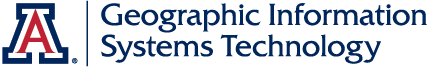March Mapness 2019 - Free and Open to All
Feb. 21, 2019
Come learn how to make online maps and applications using the latest technology by the world's leading GIS company, Esri. No experience necessary, just bring your own laptop and be prepared to learn and be amazed at what you can create by the end of our workshop (See technology requirements below).
First Round Tip Off
Second Round Tip Off
Third Round Tip Off
Tuesday, March 19th, 1pm – 3pm
Where:ENR2, Room S107
What:Esri's Story Map
Who's Playing?You and your laptop
Wednesday, March 20th, 10:00am-Noon
Where:ENR2, Room S107
What:Esri's Business Analyst Online and Web GIS
Who's Playing?You and your laptop
Wednesday, March 20th, 1:00pm-3pm
Where:ENR2, Room n604
What:Administrative-focused Workshop - Facilities and Operations with ArcGIS Online and Dashboards for Operational Use
Who's Playing?UA Staff, Faculty, and students with a focus on campus administrative users
(Contact: Grant Mccormick grantmc@email.arizona.edu to RSVP or for more information on this session)
Esri's Story Map
With Esri Story Maps, you can combine maps with narrative text, images, and multimedia to create web apps. In this workshop, you will use different templates to create story maps tailored to stories you want to tell. Thanks to their engaging user experience, story maps have achieved mass appeal as a vehicle to inform the public, engage stakeholders, and inspire an audience.
Esri’s Business Analyst and Web GIS
In this workshop we will be working with a variety of Esri's Web GIS tools and applications. First, up is Business Analyst Online (BAO) where you gain location intelligence for market planning, site selection, and customer segmentation. With BAO you can see demographic, lifestyle, and spending data alongside your own. Next up we will look at ArcGIS Hub which provides interactive platform to organize people, processes, and technology. ArcGIS Hub comes with built-in event creation and sharing directly to Hub websites and your Hub mobile app. It also allows you to gather feedback from inside and outside your organization to find or create new solutions to existing problems. Create and share maps, infographics, and reports using Web AppBuilder for ArcGIS, anyone can create a web app that includes their preferred styling, 2D and 3D maps, and geospatial functionality—without writing a single line of code. This workshop introduces a simple workflow to quickly create, configure, and share a functional, cross-platform web app.
Esri's Operations Dashboard
In this workshop we will be working with Esri's Operations Dashboard application and learn about related applications within ArcGIS Online. Operations Dashboard for ArcGIS is a configurable web app that provides location-aware data visualization and analytics for a real-time operational view of people, services, assets, and events. From a dynamic dashboard, view the activities and key performance indicators most vital to meeting your organization's objectives. Operations Dashboard allows you to utilize data from different sources, such as uploading a spreadsheet table, and then configuring it as a map-based data visualization dashboard.
Brought to you by
Technology Requirements
March 19th Story Map Event:
University of Arizona Only (you will need a University of Arizona Netid to access).Please go to http://uagis.maps.arcgis.com/home/index.html and use the University of Arizona login option. From there you will use your Netid credentials.
Outside of the University, you can create a limited use Free Public Account**An ArcGIS Public Account is a personal account with limited usage and capabilities and is meant for non-commercial use only.Please go to https://www.arcgis.com/home/createaccount.html and create an account before the event.
March 20th BAO WebGIS Event Instructions:
University of Arizona Only (you will need a University of Arizona Netid to access).*Please go to http://uagis.maps.arcgis.com/home/index.html and use the University of Arizona login option. From there you will use your Netid credentials.*University of Arizona participants onlyOnce complete, email tawnyl@email.arizona.edu with the subject line “BAO License Request”
Outside of the University, you can create a limited use Free Public Account****An ArcGIS Public Account is a personal account with limited usage and capabilities and is meant for non-commercial use only.Please go to https://www.arcgis.com/home/createaccount.html and create an account before the event.
**Public accounts will need to sign up for a Free Trial for Business Analyst Online
March 20th Admin Focused Event Instructions:
University of Arizona Only (you will need a University of Arizona Netid to access).*Please go to http://uagis.maps.arcgis.com/home/index.html and use the University of Arizona login option. From there you will use your Netid credentials.*University of Arizona participants only
For more information about March Mapness contact: Andrew Grogan